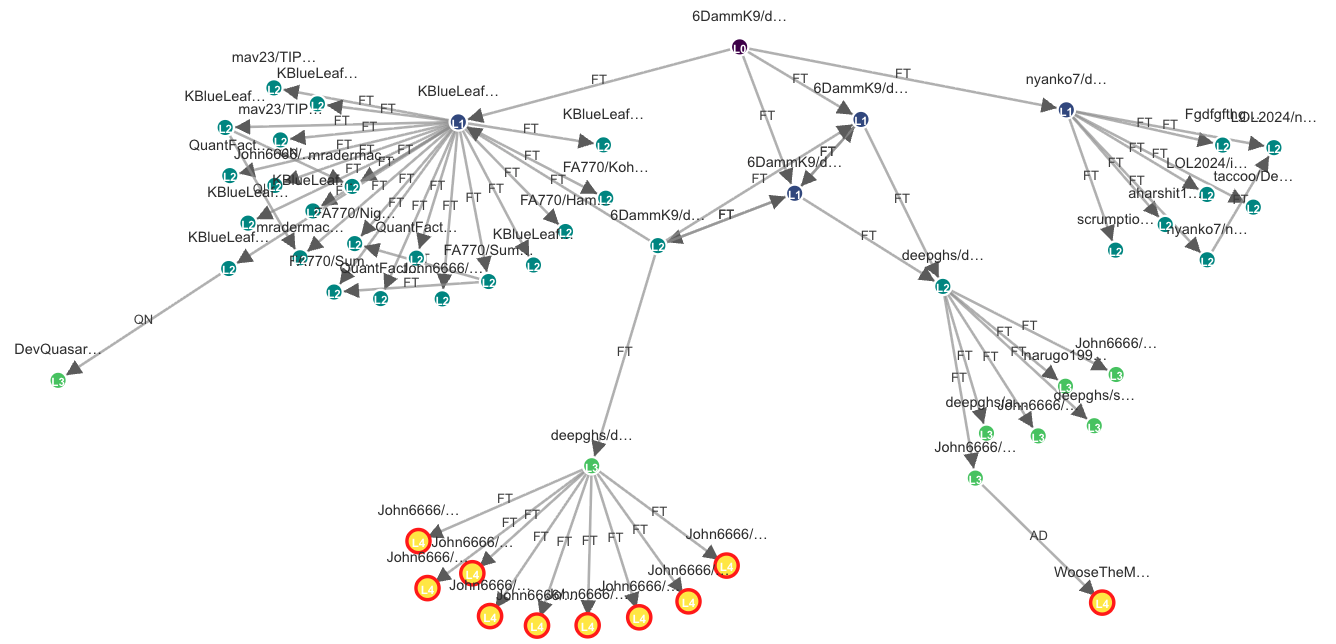1. Overview
The simulator performs targeted traversals on a large, precomputed AI model network stored in Graphviz
.dot format. Two traversal modes are supported: Forward/Downstream Traversal for downstream
derivations and Backward/Upstream Traversal for upstream provenance.
2. Quick Start
- Click Visualization to open the interactive app.
- Ensure the Graph File Path points to your served
.dotfile. - Choose a direction: Forward/Downstream or Backward/Upstream.
- Type 2–3 characters in the model search box, select a model, then click Run Traversal.
- Explore the visualization and copy/download the generated DOT subgraph.
3. Legend & Semantics
- FT — Fine-tuned
- AD — Adapter (LoRA/QLoRA)
- QN — Quantization (incl. GGUF)
- MR — Merged models
- Node color encodes depth (level).
- Red outline marks extremes: terminal nodes in forward mode, base models in backward mode.
- Edge labels show the abbreviations above.
4. Data Requirements
Input must be a valid Graphviz digraph. Edges can provide label= attributes
(e.g., label="finetune") to classify as FT/AD/QN/MR.
5. Exported DOT
The app generates a compact DOT file with ranks, edge labels, and notes on node counts, depth, and key paths to terminal or base nodes.
6. Performance Tips
- Large subgraphs automatically use Sigma/Graphology for fast rendering.
- Use Desired Graph Level to cap traversal depth for responsiveness.
- Edge labels are drawn for small graphs in SVG and for big graphs via Sigma edge labels.